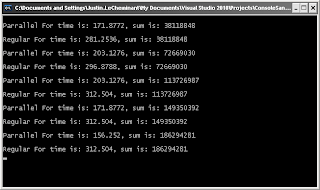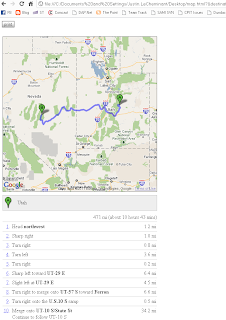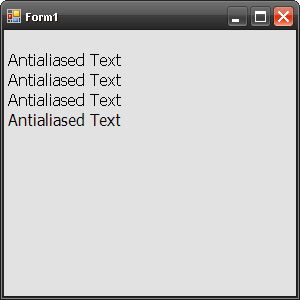C# convert string array to integer (or something other kind of data type) array
Many times in coding you are dealing with transforming data from one type to another. I often find myself creating integers, longs, etc from strings. Especially in .net for some reason. I got tired of writing tons of code to handle this. .Net gives you a great way to convert an array from one type to another. Currently I would always end up writing a for loop iterating through the array and doing a manual copy. It would look something like this: string[] someStringValues; int[] someIntValues = new int[someStringValues.Length]; for( int i = 0; i < someStringValues.Length; i++ ) { someIntValues[i] = int.Parse( someIntValues[i] ); } Not horrible code, but there is a more succinct way of doing it! string[] someStringValues; int[] someIntValues = Array.ConvertAll<string, int>( someStringValues, int.Parse ); We have now moved all that code into 1 line. With some more magic we can also move this into a generic templated solu...