Antialiasing Text with C#
Lately I have found myself having to use anti-aliasing in a lot of our rendering code to improve the output look our images. To help others here is a snippet of code to anti alias text.
You can see the results below:
The trick in the code above is the TextRenderingHint on the graphics object. The 4 above are probably the most common but there are a few more. You can read about them on MSDN:
http://msdn.microsoft.com/en-us/library/system.drawing.graphics.textrenderinghint.aspx
You can also anti alias drawing lines, circles, fills, etc but that will be covered in another post.
protected override void OnPaint( PaintEventArgs e ) { base.OnPaint( e ); Font font = new Font( "Tahoma", 12.0f, FontStyle.Regular ); e.Graphics.TextRenderingHint = TextRenderingHint.SystemDefault; TextRenderer.DrawText( e.Graphics, "Antialiased Text", font, new Point( 0, 20 ), Color.Black ); e.Graphics.TextRenderingHint = TextRenderingHint.AntiAlias; TextRenderer.DrawText( e.Graphics, "Antialiased Text", font, new Point( 0, 40 ), Color.Black ); e.Graphics.TextRenderingHint = TextRenderingHint.AntiAliasGridFit; TextRenderer.DrawText( e.Graphics, "Antialiased Text", font, new Point( 0, 60 ), Color.Black ); e.Graphics.TextRenderingHint = TextRenderingHint.ClearTypeGridFit; TextRenderer.DrawText( e.Graphics, "Antialiased Text", font, new Point( 0, 80 ), Color.Black ); }
You can see the results below:
The trick in the code above is the TextRenderingHint on the graphics object. The 4 above are probably the most common but there are a few more. You can read about them on MSDN:
http://msdn.microsoft.com/en-us/library/system.drawing.graphics.textrenderinghint.aspx
You can also anti alias drawing lines, circles, fills, etc but that will be covered in another post.
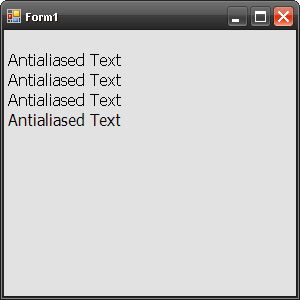

Comments
Thanks