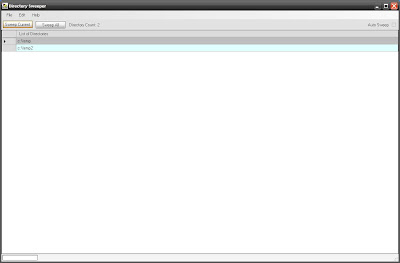MFC using an ImageList in a TreeView control
This is a bit of a departure for my regular blogging but I've been working in MFC lately so I'm posting some of the things I've learned. So I have a tree view control that I want to add some images to. In .net this is easy just drop in an ImageList and add the images in the designer. In MFC this takes a wee bit more work. Here is the actual code: /* create the image list with 16x16 sized icons, 32 bit color, 0 images to start, and resize the array 1 at a time when adding new images*/ m_ImageList.Create(16,16,ILC_COLOR32,0,1); m_ImageList.Add( AfxGetApp()->LoadIcon(IDI_ICON_ORG) ); m_ImageList.Add( AfxGetApp()->LoadIcon(IDI_ICON_POSITION) ); // set theimage list to be used in the tree view control with normal sized icons m_treeGFM.SetImageList( &m_ImageList, LVSIL_NORMAL ); m_ImageList a CImageList member variable. m_treeGFM is a member variable mapped to my tree view control. The icons are resources I have added to my application. For mo...