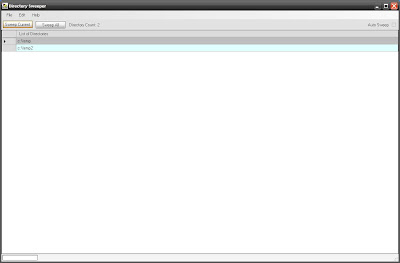Notify Icon Text vs BalloonTipText
Ok so I have a small application that shows a users ip address via a tool tip when it sits in their system tray. Everything is going fine until someone sends me a bug that there was a problem. Investigating this I find that the method I was using to display tool tips in the system menu is somewhat flawed. I was using a notify icon control to show the tool tips while in the system tray. This works but I was setting the Text property of the control like this: // old way of setting text, with 64 character limit this.notifyIcon1.Text = "Show me in the toolbar"; This works but only for up to 64 characters. When I was designing the application I was thinking about ip addresses using the v4 format not the v6 format. Sure enough v6 ip addresses kick out more then 64 characters a lot of the time. So the search was on and I found using the balloon text can show more data but is a wee bit harder to use. Balloon tool tips don't show automatically like the text does. You h...